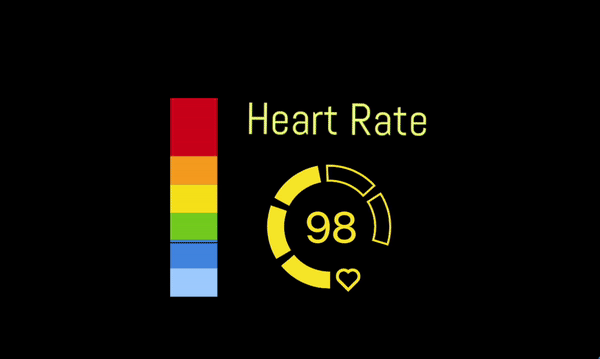We’ve got some good news for Amazon Halo users. Although it may not be the most optimal solution for streaming with your heart rate on display, it's now totally possible to do if you have Amazon Halo on your hands (pan totally intended)😉 There are a few simple steps to set everything up.
1. Open your Amazon Halo app and move to the Settings tab.

2. Scroll down till you see the Heart rate sharing option and tap it.

3. Enable the Share heart rate data option.

4. Now your device should be visible in the Pulsoid app.

Keep in mind that Halo’s update may interfere with these settings and you’ll have to change them again.
It’s as easy as that. Now you are all set up for streaming with your heart rate on display. Big thanks to (2) Cephiros (@Cephiros) / Twitter for the help with this little tutorial.
Got any more questions or feel that something may require further clarification in the future? Contact us on our Discord server and subscribe to our Twitter. We’ll try to help you out asap. Let’s keep in touch!