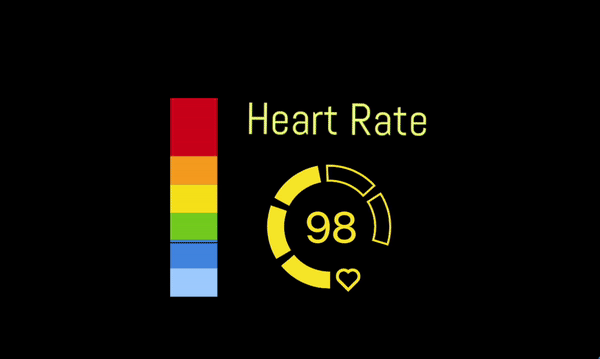How it's helpful:
set up different colors for zones
make a low heart rate invisible if you do not want it all the time
make numbers semi-transparent
make a higher heart rate solid and red to emphasize
combine all of that
use default blue-red gradient widget that has a gradual color change

Now real-time heart rate widget configuration contains three ranges with default color or with the color you used before. To make any changes you need to delete existing ranges by clicking ‘remove’ and add your own ranges using the form:

To add your own heart rate zone you need to input heart rate range (from-to) you want to configure. The next step is to choose if this bpm’s will be shown and what color it will be. If you want this zone to not be shown uncheck visibility checkbox. When you finished with range, visibility and color, click ‘Add’ and you will see the result in the table. Be aware that you need to click ‘Save!’ when you end with all zones configuration to save changes.