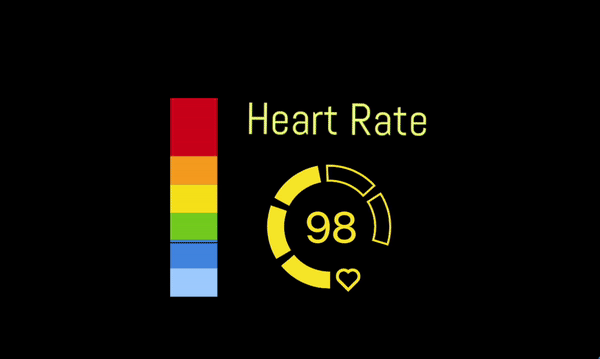If you do not stream but still want to see your heart rate on screen while playing a fullscreen game on windows, you can use this tutorial to show Pulsoid widgets on the top of all other windows.
1. Install OnTopReplica application Windows Vista, 7, 8, or 10
GitHub: https://github.com/LorenzCK/OnTopReplica/releases
2. Click 'Launch' in the widget settings to open a browser window.
It should be the window you want to be shown on the top of your gaming screen.

3. Open OnTopReplica application
4. Choose your widget window
Right-click on OnTopReplica app to open the menu -> Select window -> Pulsoid -> whole

5. Adjust capture zone
Use Right-click menu -> Select region... to cut the widget
Use Right-click menu -> Show window border to remove the border
You can change the opacity too.

6. Move the window and open your game
Done. Now your widget will be shown on the top of the fullscreen game.