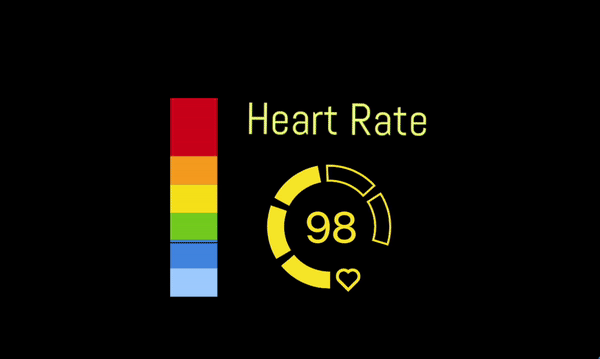We always strive for automation at Pulsoid. Why waste your energy and time on micromanagement of technical tasks when these resources could be used for self-expression and creativity? This is especially relevant for many content creators who have to remain involved and entertaining for hours in a one-man band situation.
We are really enthusiastic about delegating some of these duties to your heart and even emotions. Beside taking care of interactivity on your stream it also takes a tiny bit of control from you and provides more space for surprises based on your emotional state.
Thanks to our partners from Aitum you now have a really versatile tool to do all of that and more! Their Pulsoid extension provides a simple and intuitive way to create unique automations based on your live heart rate. Integration of heart rate into Aitum’s toolbox truly lets you control everything stream related with a single heartbeat. Well, maybe a couple actually, but the point stands: set triggers and heart rate ranges to influence your chat, camera, sounds, and more.
The best thing is it’s really easy to set up. If you haven’t yet tried Pulsoid here’s a guide on how to get everything up and running.
After that is done here’s what you need to connect Aitum to Pulsoid:
Navigate to the settings menu in the upper right and select the "Extensions" page. On the extensions page, click the "Add or Remove Extensions" button.

This will open up a browser window to your Aitum account settings.

Click the 'Manage your extensions' button, then select the 'Available' tab and click 'Enable' on the Pulsoid extension. This will prompt you to 'Login with Pulsoid', and you will be redirected to the Pulsoid website to authorize Aitum.


You should then see a confirmation that Aitum and Pulsoid have been successfully linked!

Now Pulsoid should appear among your enabled extensions in your Aitum account settings.

When the whole power of Aitum is on your side the range of options may seem intimidatingly wide. That's why our Aitum friends prepared two scenarios that may help you get an idea of what to do with this new power.