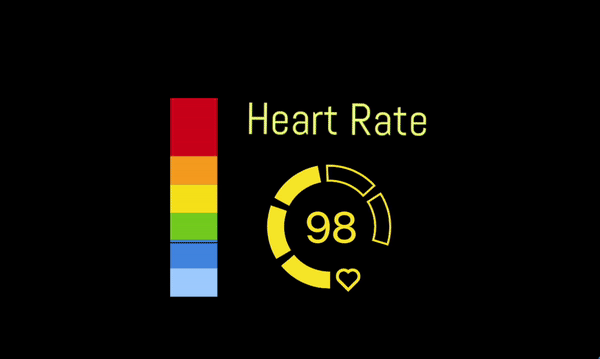We are thrilled to announce a new integration with the RaceLab app. For every sim-racing gamer, streamer, and even viewer, this integration introduces a new layer of excitement by merging real-time heart rate data with the virtual race. It's not just about speed on the track; it's about sharing the adrenaline-charged highs and lows of every lap.
We think this integration is a powerful tool to forge a deeper connection with the audience. The ability to display heart rate metrics in real-time adds a personal touch, letting viewers feel the intensity of the race through the heartbeat of the streamer.
So, whether you're a pro racer or a weekend gamer, the Pulsoid and RaceLab integration invites you to go beyond the virtual track. Gear up, add heart rate overlay, and take your sim-racing streams to a whole new level — where every beat counts!
Here are the features you can get:
Peak, Minimum, and Average heart rate
Display equivalent activities for your current BPM
Plot your heart rate on a graph
Data block and widget integration
And here is how to set up the integration:
Before we start, we will need some preparations to be done.
Firstly, set up the Pulsoid if you haven't done it already.
Secondly, download the RaceLab app (or update to the newest version). You can make it on the RaceLab website. Then get a Pro Membership in the app.
At last, to show your heart rate with the RaceLab app you will need one of the following games: iRacing, Assetto Corsa Competizione, Formula 1, or Rfactor2.
Now, when everything is ready, let’s set up the integration:
1. In the RaceLab app click “Overlays” (check the image below for where to find it)
2. Click “Heartbeat”
3. Click “Connect to Pulsoid”

4. Click “Authorize app” on the Pulsoid website.

5. Click “Open in Overlay mode” in the top right corner.