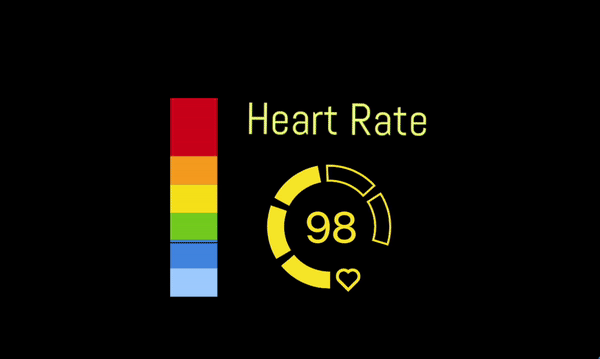Have you ever wondered how frequently a game has caught you off guard during your live stream? Wouldn’t it be interesting if you could actually track that? This may be a nice idea for a new exciting element on your broadcasts. Competitiveness is what brings some spice into content. With an element on your overlay that tracks each time a game makes you go over the limit, even a single-player horror game may become a competition of sorts.
This is why we had a Jump Scare Counter widget in our library for a while. Setting it up is easy:
1. Just add the Jump Scare Counter widget to your Pulsoid library.
2. Open its configuration page.
3. Set up your trigger heart rate.
4. Copy widget’s link and set it as a browser source in OBS (or any other streaming software of choice).
5. Done! Enjoy getting your heart rate spikes counted on Twitch, YouTube or Kick.
Seems perfect. What’s there to update you ask?
Say hello to our reborn Jump Scare Widget!
It still requires almost no effort to set up but offers more space for visual customization. In addition to changing the font and colors of the widget, you can now add custom text to it. Even more than that! Jump Scare Counter now has a variety of images and backgrounds that help indicate when it gets triggered. You can set a combination of image and background that better fits your stream's aesthetics and spooky elements preferences.
It is sure to bring some space for new interactions with your audience. Make bets on how many times a game scares you or come up with challenges for every time the widget is triggered. Horror games make being scared exciting. That’s why we play them in the first place. We just want to measure how excited you really are 😈.