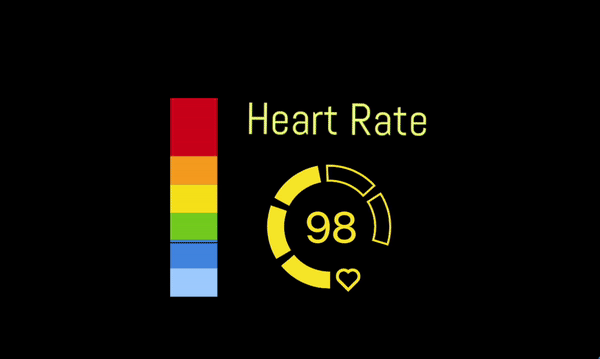The configuration tab is the place to control all your widgets. It has three key parts: 'My Widgets', 'Marketplace', and 'Advanced'. This article will help you to understand the difference between them.
My Widgets
By default you have 3 widgets added: Blue-red gradient BPM, simple BPM, and the ECG animation. You can use them as they are or change them. To edit the styling and get your unique URL to be used with streaming software, click 'Configure'.
You can add a few widgets of the same type and configure to fit the game design or your scenes. The preview always shows the 80 value and is not connected to your real data. Please, open the Dashboard tab to see the current heart rate monitor connection status.

Marketplace

You can find the list of all available widgets in 'Marketplace'. Some of them are free to use and some are available for BRO users only. The list is updating and the most up to date information can be found on the Configuration page.
- BPM widget ⓘ
- Real-time graph ⓘ
- Sound widget ⓘ
- Picture bpm widget ⓘ
- Dead by Daylight picture widget
- Heart animation
- CS:GO bpm widget
- ECG widget
- Calories widget
- Pixel animated heart
- Real animated heart
Click 'Add to my widgets' to configure and use the widget.
The preview value is not connected to your real data. Please, open the Dashboard tab to see the current heart rate monitor connection status.
Advanced

You can find RSS feed link in 'Advanced'.
More features will be available later. Feel free to submit a feature request.
Do not forget to check other helpful tutorials:
Pulsoid BRO plan - Advanced features